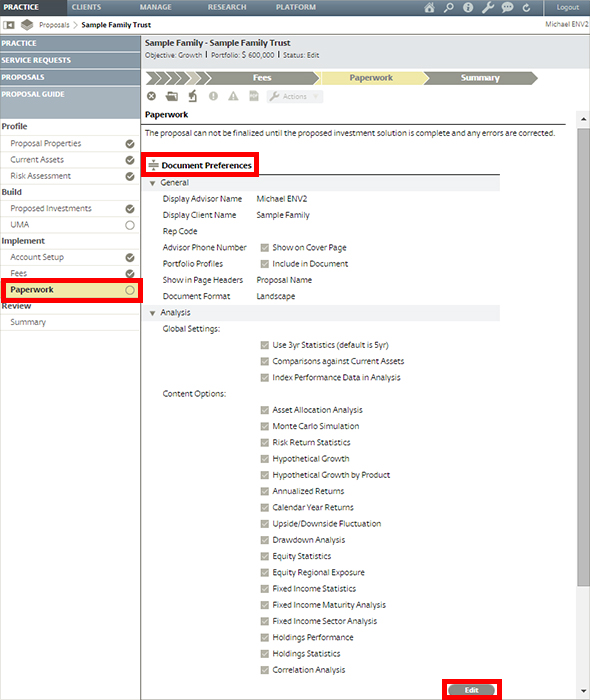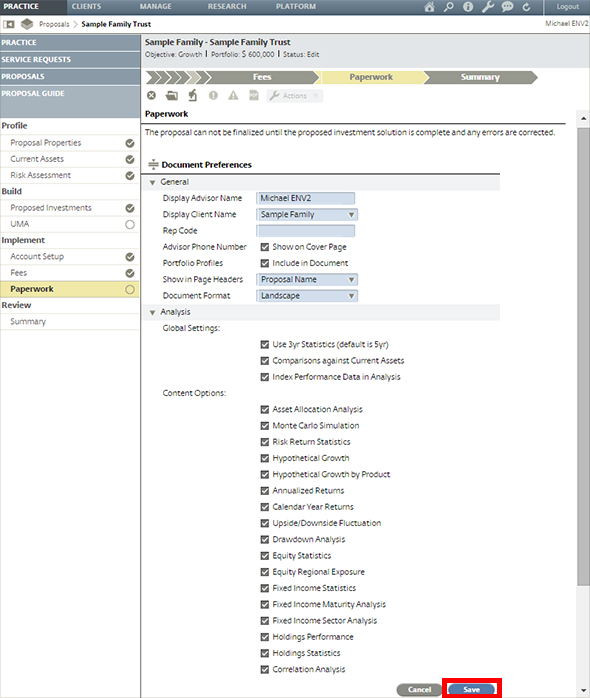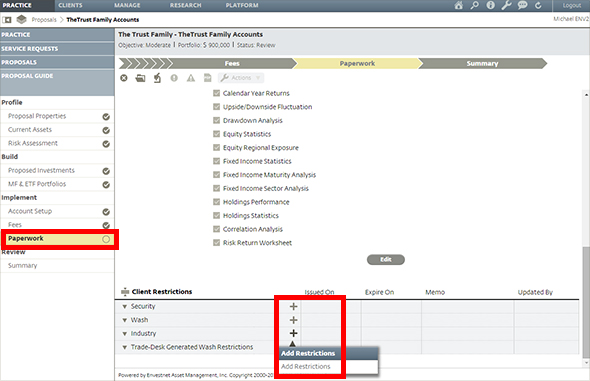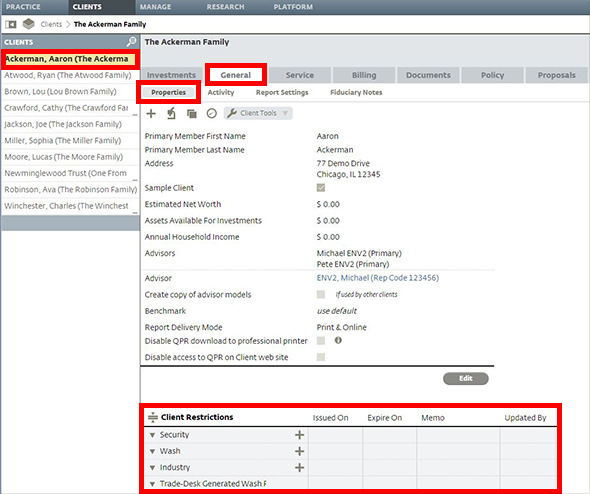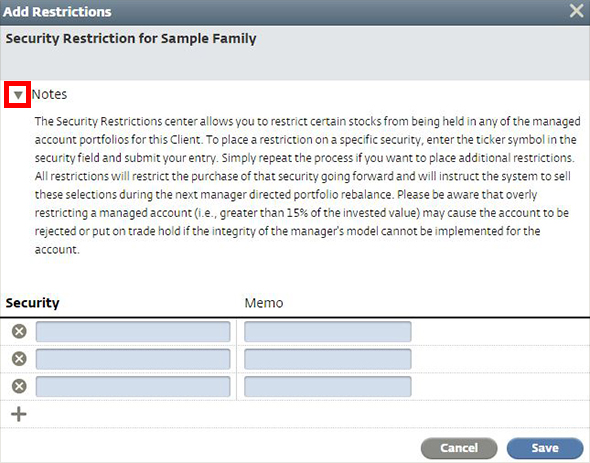|
||||||||
|
||||||||
|
Welcome to ENV 2 Insider, your monthly e-newsletter for quick tips on how to take advantage of your new, robust platform. Tip of the MonthDocument PreferencesWith ENV 2, you have the ability to customize the layout of your proposal and have the flexibility to include the information you deem important and relevant. Click Edit under Document Preferences in the Paperwork step of the Proposal Guide and you can make edits and select the checkboxes for desired output of a proposal.
Don’t forget to SAVE the changes!
Feature SpotlightClient RestrictionsClient-level restrictions are placed on all the accounts of a client. In ENV 2, there are three types of client-level restrictions.
These restrictions can be added from the Proposal generator and the Client profile page.
After clicking “Add Restrictions,” fill in restriction details in the pop-up box. Click on the “►” to expand and read the notes.
The information and analysis expressed herein is for general and educational purposes only and is not intended to constitute legal, tax, securities, or investment advice. The graphical illustrations contained herein do not represent any client information or actual investments. The information provided is based on currently available information as of the date of this writing and may be subject to change at any time without prior notice. Envestnet makes no representation that the information provided is accurate, reliable or error-free. Envestnet reserves the right to add to, change, or eliminate any of the services listed herein without notice. FOR ADVISOR USE ONLY - NOT FOR PUBLIC USE |
||||||||