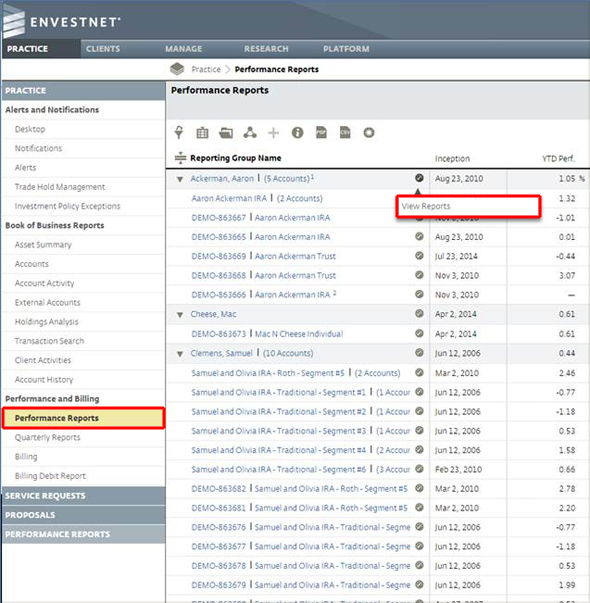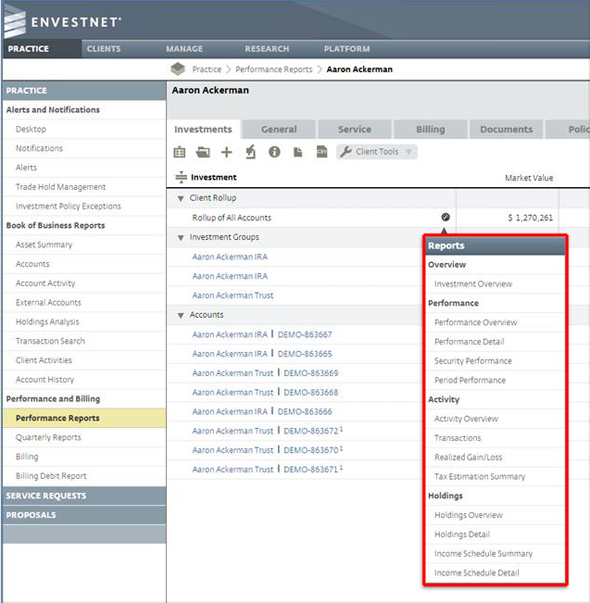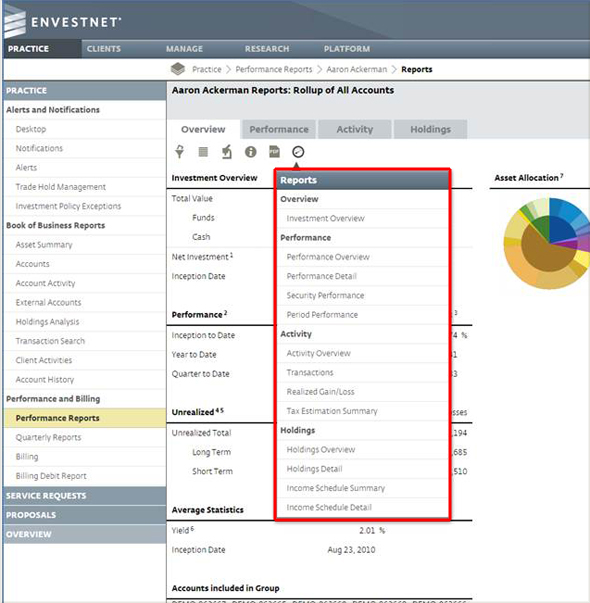|
||||||||
|
||||||||
Welcome to ENV 2 Insider, your monthly e-newsletter for quick tips on how to take advantage of your new, robust platform. |
||||||||
|
Tip of the Month Navigate to Client Reports In ENV 2, the Gauge icon is the universal symbol for Reports. You can find the icon on several pages throughout the platform and navigate to client reports from there. Option 1: From Practice Tab
Option 2: From Investments Tab
Option 3: From Properties Section
|
||||||||
|
||||||||
| The information and analysis expressed herein is for general and educational purposes only and is not intended to constitute legal, tax, securities, or investment advice. The graphical illustrations contained herein do not represent any client information or actual investments. The information provided is based on currently available information as of the date of this writing and may be subject to change at any time without prior notice. Envestnet makes no representation that the information provided is accurate, reliable or error-free. Envestnet reserves the right to add to, change, or eliminate any of the services listed herein without notice. FOR ADVISOR USE ONLY - NOT FOR PUBLIC USE © 2014 Envestnet, Inc. All rights reserved. |
||||||||