|
Welcome to ENV 2 Insider, your monthly e-newsletter for quick tips on how to take advantage of your new, robust platform.
Tip of the Month
Separate Display of Income Schedule Summary and Income Schedule Details in Reports
You now have the option to configure Income Schedule Summary and Income Schedule Details separately in the Income Schedule report while creating a statement report template.
The Income Schedule report is made of two independent reports:
- Income Schedule Summary – It exhibits the summary of projected Interest, Income and Total for all client accounts, a group of accounts, or an individual account for the upcoming 12 months to help plan for expected income.
- Income Schedule Details – It exhibits projected income for each holding from equities, funds, and fixed income securities over the next 12 months to help you plan for the client's income needs or reinvestment alternatives.
If you prefer to view only the summary, you can customize the Income Schedule report to include only Income Schedule Summary and exclude Income Schedule Details.
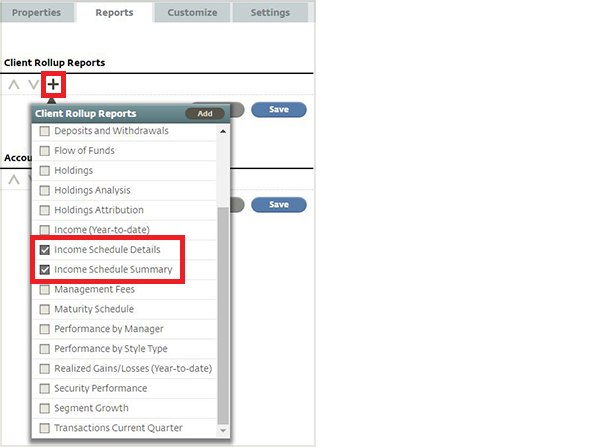
In ENV 2 online reports, Income Schedule Summary and Income Schedule Details are already shown separately.
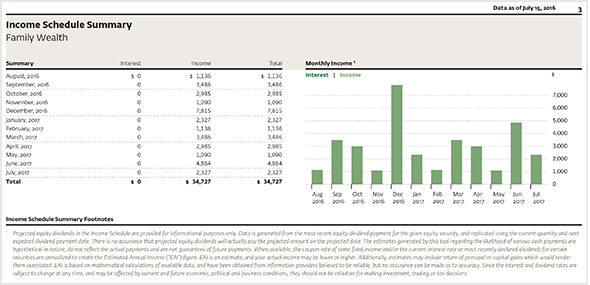
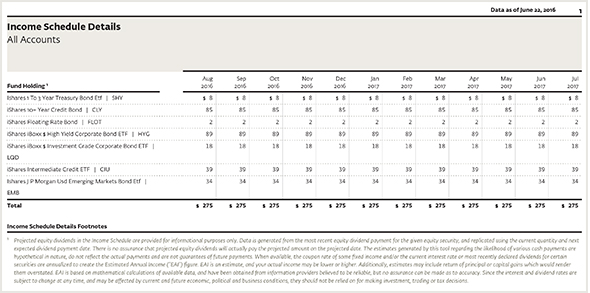
Feature Spotlight
Expanded Investment Policy Exception Report
Did you notice that there are new information including enhanced filters and detailed column options on the Investment Policy alerts and monitoring pages?
Filters
The Investment Policy (IP) Exception report now lists all policy types from the IP Exception results. The Exception Type filter list is populated by looking at all policy types associated to any of your account or investment groups from the exceptions stored in the system.
The program filter in the Investment Policy Exceptions report has multi-select options to support filter by multiple programs.
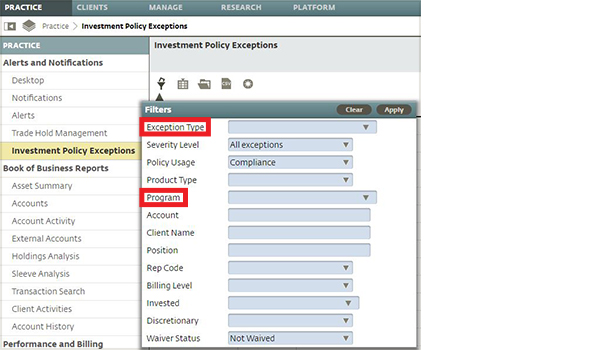
Column Manager
New columns including Account Name, Registration Type, and Red Code are available to give you more filtering options in the CSV extract and narrow down accounts for review. These columns are not included in the default layout and can be added using the Column Manager.
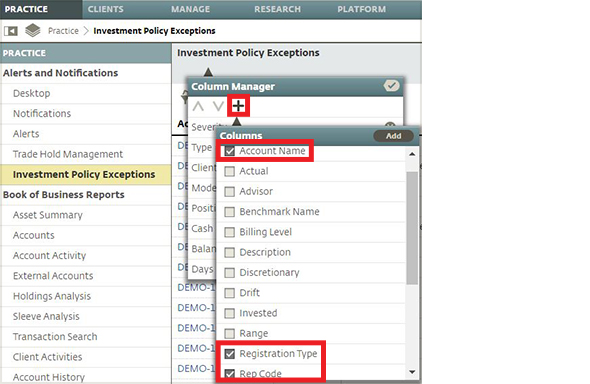
The information and analysis expressed herein is for general and educational purposes only and is not intended to constitute legal, tax, securities, or investment advice. The graphical illustrations contained herein do not represent any client information or actual investments. The information provided is based on currently available information as of the date of this writing and may be subject to change at any time without prior notice. Envestnet makes no representation that the information provided is accurate, reliable or error-free. Envestnet reserves the right to add to, change, or eliminate any of the services listed herein without notice.
FOR ADVISOR USE ONLY - NOT FOR PUBLIC USE
© 2016 Envestnet, Inc. All rights reserved.
|