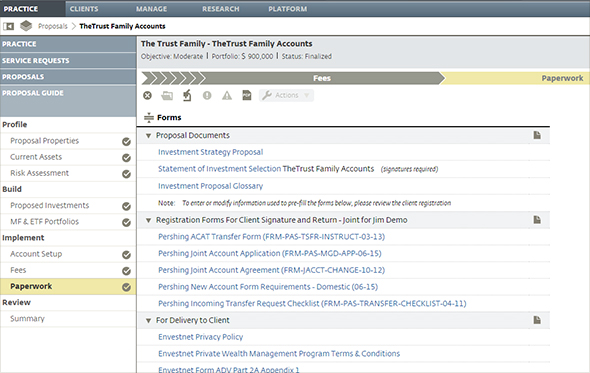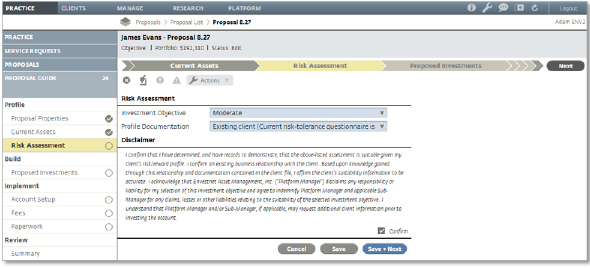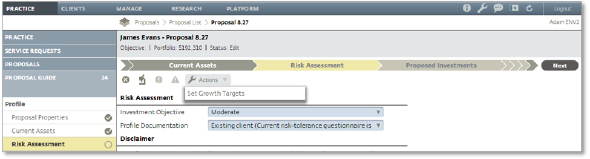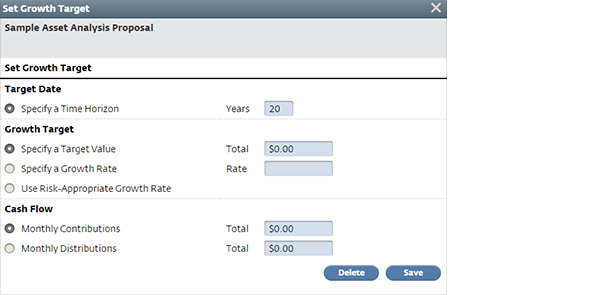|
||||||||
|
||||||||
|
Welcome to ENV 2 Insider, your monthly e-newsletter for quick tips on how to take advantage of your new, robust platform. Tip of the MonthEasier New Account Opening ProcessENV 2’s automated proposal generator can build a great sales presentation for you to share with clients. Most importantly, it is an intuitive and user-friendly account opening and onboarding tool with the workflow being included and streamlined in the Proposal Guide. The proposal captures all necessary information to invest the accounts and bill them. It also generates new account paperwork to facilitate opening the new accounts at the custodians.
ENV 2 helps collect information about the client’s investment risk rating and creates a unique investment solution. It provides you with an entire proposal package to present to the client including:
The proposal document is a living document that can be adjusted to reflect all the changes being done on behalf of clients as their needs evolve over time. The platform stores the information such as client information, fee information, custodian, and product(s) so that we know how to invest the account accordingly. We also manage and update privacy policies, ADVs, client agreements, custodial forms, and etc. as well as enable repopulation of data. Feature SpotlightInvestor ProfilingThe Profile section helps create a living compliance and policy document for your clients’ financial goals. It records the client’s risk profile and growth target when you fill out Risk Assessment. 1. Risk ProfileBased on the Risk Assessment Option selected in the Proposal Properties step, complete the Risk Tolerance Questionnaire (RTQ) or select the appropriate Investment Objective and Profile Documentation if the Express Track option was selected. You can also use the Actions drop-down to copy the RTQ answers from an existing proposal for the same client.
2. Growth TargetTo create goal-based investment plans, click the Actions drop-down, choose the Set Growth Targets option, and input the necessary information in the pop-up window. ENV 2 automatically develops goal-based reports that track performances towards the growth targets
The information and analysis expressed herein is for general and educational purposes only and is not intended to constitute legal, tax, securities, or investment advice. The graphical illustrations contained herein do not represent any client information or actual investments. The information provided is based on currently available information as of the date of this writing and may be subject to change at any time without prior notice. Envestnet makes no representation that the information provided is accurate, reliable or error-free. Envestnet reserves the right to add to, change, or eliminate any of the services listed herein without notice. FOR ADVISOR USE ONLY - NOT FOR PUBLIC USE |
||||||||