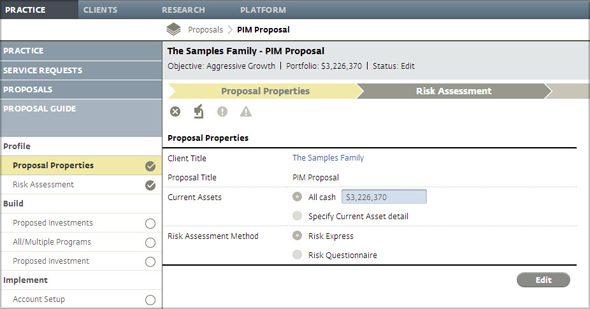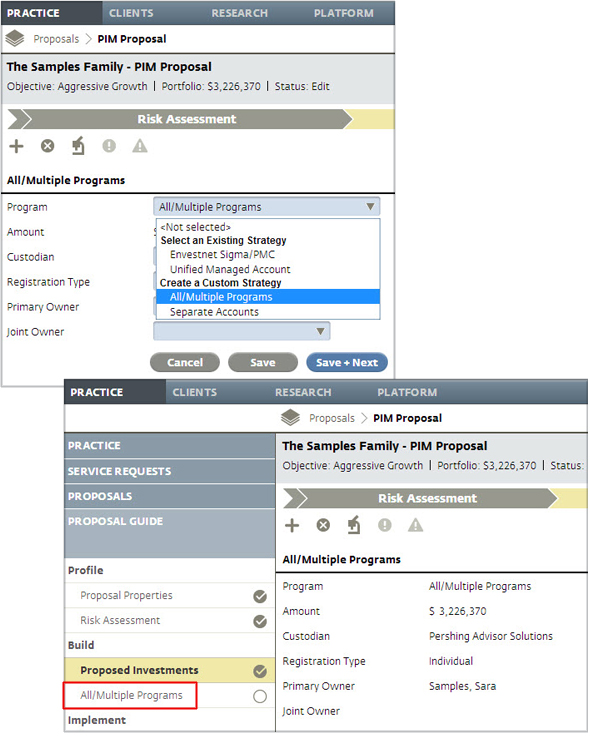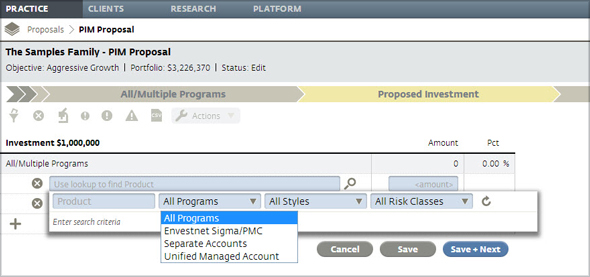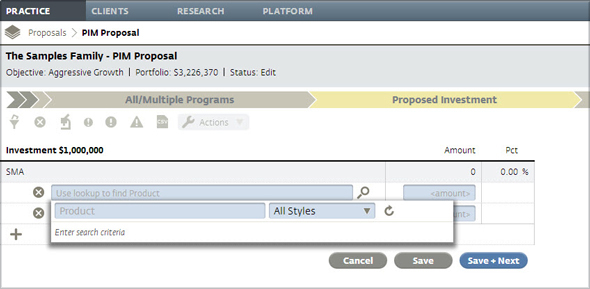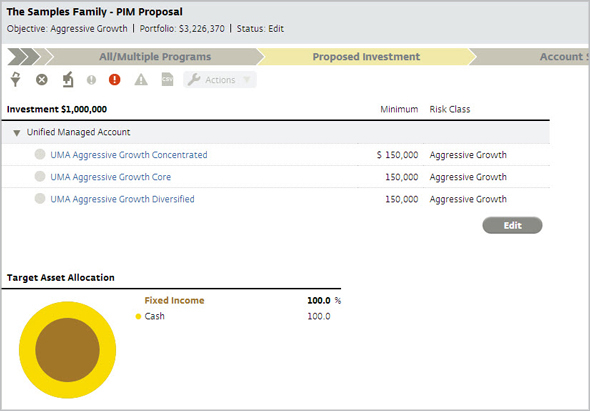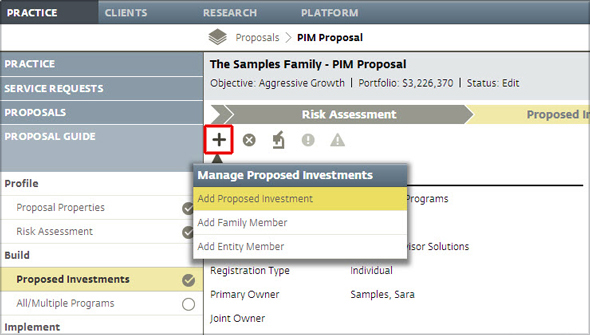|
||||||||
|
||||||||
Welcome to ENV 2 Insider, your monthly e-newsletter for quick tips on how to take advantage of your new, robust platform. |
||||||||
|
Tip of the Month Designating Investment Assets as All Cash* Are you looking to generate an investment proposal without having to detail current investment holdings? No problem. Now you can simply enter the total investable assets in all cash. Step 1: Step 2:
Note: Once asset details have been entered, the “Investable Assets” field on the Proposal Properties step will be read-only. |
||||||||
|
Feature Spotlight New Proposed Investment Step* During the Build phase of the proposal process, a new “Proposed Investment” step has been added to the workflow to allow you to indicate the program and registration(s) that are desired for the proposal. By default, a single investment is included. Select from an existing strategy or a custom strategy using multiple products. Select the custodian, registration type, and owner information for the investment and click “Save + Next.” Once a program has been selected, it will be added to the program menu.
By selecting “All/Multiple Programs,” advisors can pick multiple products from available programs.
Selecting “Separate Accounts (SMA)” will allow advisors to pick from available SMAs and mutual funds.
And, selecting to create a UMA or Advisor as Portfolio Manager model will take the advisor to the appropriate model building tools based on the program availability.
Lastly, to add additional investments or registrations, click on the Plus icon.
* Note: These enhancements will be available with our third quarter enhancements release scheduled for release on August 22, 2014. |
||||||||
|
||||||||
| The information and analysis expressed herein is for general and educational purposes only and is not intended to constitute legal, tax, securities, or investment advice. The graphical illustrations contained herein do not represent any client information or actual investments. The information provided is based on currently available information as of the date of this writing and may be subject to change at any time without prior notice. Envestnet makes no representation that the information provided is accurate, reliable or error-free. Envestnet reserves the right to add to, change, or eliminate any of the services listed herein without notice. FOR ADVISOR USE ONLY - NOT FOR PUBLIC USE © 2014 Envestnet. All rights reserved. |
||||||||