|
Welcome to ENV 2 Insider, your monthly e-newsletter for quick tips on how to take advantage of your new, robust platform.
Tip of the Month
Information Search under Platform Tab
Are you looking for a document within the Information section under the Platform tab? Check out the newly added Information Search page. Now you can search through all pages/documents in this one single location.
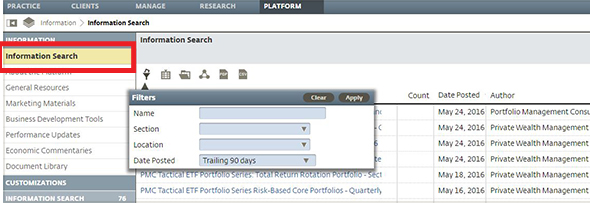
Feature Spotlight
Easier Integration to Available Third Party Tools
When integrations are available, your Desktop widget - Launch Pad is automatically visible with a complete list of available SSO links and configuration instructions. You can easily select, re-order, and connect to the third party systems depending on your preferences or usage frequency.
1. Click on the gear icon under Launch Pad.
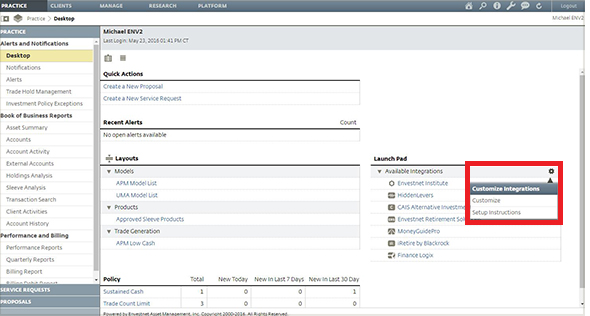
2. Select “Customize” and on the pop-up page, you can add, remove, reorder, and set up brand values to be turned on for each integration.
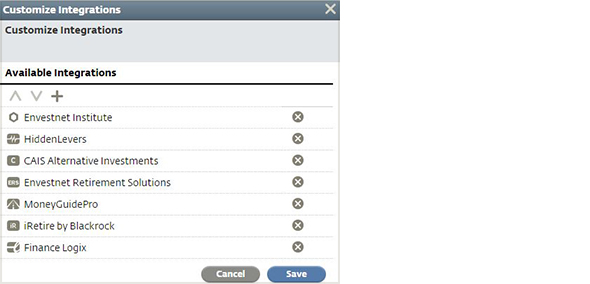
3. Select “Setup Instructions” to download the instructions in PDF format on the pop-up page.
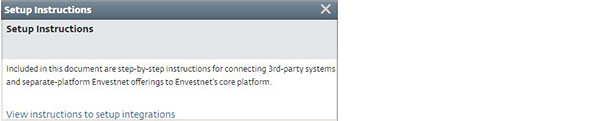
The information and analysis expressed herein is for general and educational purposes only and is not intended to constitute legal, tax, securities, or investment advice. The graphical illustrations contained herein do not represent any client information or actual investments. The information provided is based on currently available information as of the date of this writing and may be subject to change at any time without prior notice. Envestnet makes no representation that the information provided is accurate, reliable or error-free. Envestnet reserves the right to add to, change, or eliminate any of the services listed herein without notice.
FOR ADVISOR USE ONLY - NOT FOR PUBLIC USE
© 2016 Envestnet, Inc. All rights reserved.
|